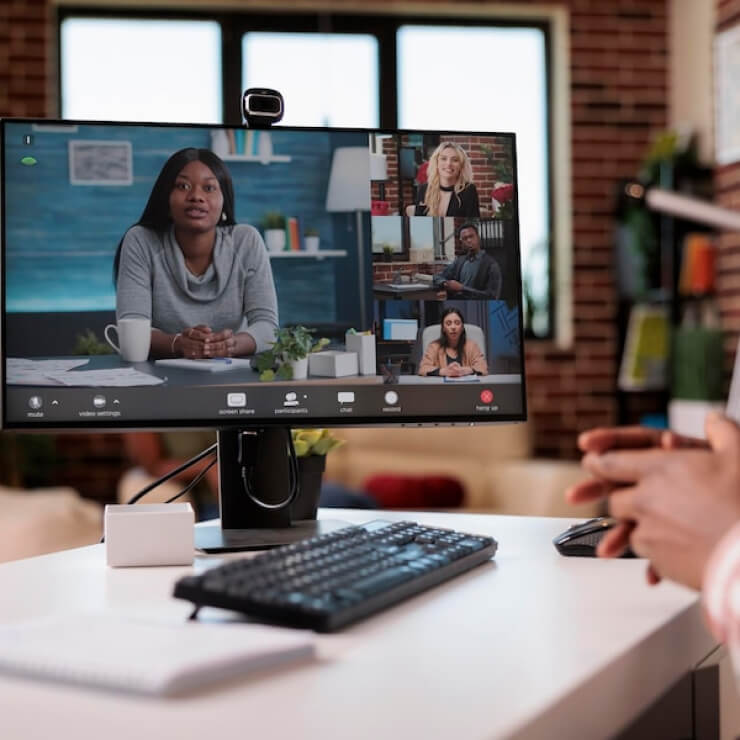Sort Rows by Amount in a Multiple Column Report
Solver sorts amounts by row by dragging the Amount measure into the row grouping and setting the sort icon to ascending or descending. But in a multi-column report, how...
Use Excel IMAGE Function to Show Logos or Pictures in Solver Templates
Do you have multiple entities in Solver and create separate report templates because each entity has a different logo? If so, consider using the Excel IMAGE function to include...
Use Placeholder Values when Building Charts in Solver (and a couple other chart tips)
I always found it challenging to build charts in Solver because they are built in Design mode and the charts are empty: I’d temporarily replace the Solver formulas with...
Virtual Dimensions
Solver supports dimension hierarchies (i.e., dimension attributes and trees) on a single dimension. I have clients with hierarchies based on combinations of dimensions. When these hierarchies are important enough,...
Add Date/Time Stamp to Reports and Input Templates
Reports and input templates often show different results depending on the date/time they are run because the underlying data changes as time passes. To minimize confusion, reports should always...
Using If Statements in Solver Integrations
Solver Cloud Integrations support standard Excel If statement structure for simple logic. For example: IF([LOCATIONID]=”,’NONE’,[LOCATIONID]) is supported. However, for more complicated If statements, log into Solver Support and use...